Rýchly manuál Obsah balenia Po otvorení krabice skontrolujte telo produktu a príslušenstvo, ako je uvedené nižšie: Popis kamery Pred použitím venujte pozornosť rozhraniu a tlačidlu zariadenia. Popis solárneho panelu Popis držiaka Popis kamery Popis...
VMS software for monitoring camerasWINDOWSMAC OSDiskplayer software for playing downloaded recordings from camerasSTIAHNUŤ IMPORTANT: Turn off antivirus protection and firewalls in Windows Security. Make sure the DVR system is connected to...
This tutorial is for NVR Wireless Security Camera System using IP PRO, EseeCloud, vr cam Safety Caution Please do not put any fluid container on the product. Please use the product in ventilated environment and prevent blocking the vents...
Device Interface 1.Add Camera 2.Cloud Storage 3.Share Camera 4.Alerts 5.Notifification 6.Settings 7.Device 8.Camera List 9.Image 10.Document Camera interface 1. Settings2. LED Indicator3. Image Proportion4. Audio5. Resolution6. Landscape7...
HOW TO USE THE CAMERA? 1.Please open the software to register one and log in to your account if you do not have an account. 2.Click “+” > Set up “MY DEVICE” to WiFi 3.Enter your WiFi password. Then click “confifirm” and wait for the camera to...
How to Install xmeye poe nvr systems 1.Power on the NVR with the 48Vor 52V power adapter. 2.Connect your NVR to the router. 3.Connect the NVR to a monitor via VGA or HDMI cables. 4. Connect the PoE Cameras to the NVR with the PoE Ethernet cables. 5...
This tutorial applies to XMEye digital video recorders. Safety cautions Please do not place any container with liquid such as water, coffee, or beverage on the DVR. Please put the DVR at a ventilated space and do not block the air vents...