This tutorial is for NVR Wireless Security Camera System using IP PRO, EseeCloud, vr cam Safety Caution Please do not put any fluid container on the product. Please use the product in ventilated environment and prevent blocking the vents...
How to Install xmeye poe nvr systems 1.Power on the NVR with the 48Vor 52V power adapter. 2.Connect your NVR to the router. 3.Connect the NVR to a monitor via VGA or HDMI cables. 4. Connect the PoE Cameras to the NVR with the PoE Ethernet cables. 5...
This tutorial applies to XMEye digital video recorders. Safety cautions Please do not place any container with liquid such as water, coffee, or beverage on the DVR. Please put the DVR at a ventilated space and do not block the air vents...